How to Search for a Contact?
- Click Dashboard
On top of screen, in the Search box, enter part of a contact's Lastname
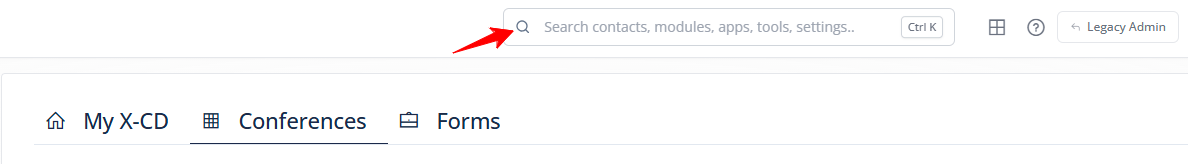
- Any matching lastname will display in a pop-up window, select the matching name
- OR Click Contacts from left-side menu
- Search for the Contact by entering the first few letters of the first or last name in the Search Field
- If there is a matching record for the person, it will appear in the grid
- click the Manage button to open the contact profile
- If there is no corresponding match, this means the person does not have a contact profile.
- You may add the contact through the Admin module/Add Contact OR the end user may create a profile in the front end.
Related Articles
How to Access the Default Contact Profile Form and How to Edit Contact Form Fields?
About the Default Contact Profile Form The default contact profile form will contain the standard X-CD fields. You will be able to identify these types of fields as there will be a specific label underneath the field in the field grid view. Refer to ...
How to add a contact to the Do Not Contact Me (unsubscribe) list?
The Do Not Contact Me list will remove an individual from receiving general broadcast type emails sent through the X-CD system by an administrator. If enabled, it gives the user a quick way to 'unsubscribe from all emails' -- as it relates to ...
How to send a user a login link to their Profile Home page
Click Dashboard Click Contacts Module from left-side menu Search for the user then click the Manage button on the row the user appears on Click Email in the horizontal menu Compose an email message to the user and include the hotkey for the ...
Managing Corporate Memberships
Note: The X-CD terminology 'Company' or 'Companies' correlates to an organization(s) and Corporate Membership is used to identify an organization with a membership that is tied to a business entity. Your system may use slightly different terminology ...
How to Edit Contact Profile Information?
Quick Batch Updates: Click Dashboard Click Contacts in left-side menu Click Display Columns button to select fields to appear in the grid. For each field, click inside the cell to open an editable text box, then click your Return/Enter button on your ...
