How to send a user a login link to their Profile Home page
- Click Dashboard
- Click Contacts Module from left-side menu
- Search for the user then click the Manage button on the row the user appears on
- Click Email in the horizontal menu
- Compose an email message to the user and include the hotkey for the AutoLoginProfileHomeLink (copy the key with the square brackets and paste it in your email message)
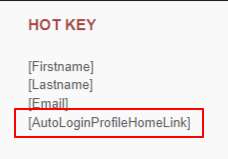
- Click Send Email button
The user will receive and email with a special login link to autologin into their profile home where they will be able click Manage my account and update their profile and their password.
Related Articles
How to Send a User a Login Link?
Click Dashboard Click Contacts from left-side menu In the Search field, enter the first few letters of the first or last name to display a list of matches. Click the Manage button for the individual On the far right-side of the screen, locate and ...
How does a user reset their own password?
Reset Password Link From the profile home login screen, the end user will click the Reset Password link located under the Login button After clicking the Reset Password link, a screen will open asking for user's Firstname, Lastname and Email address ...
January, 23, 2022
Autologin to Profile Home hotkeys added The autologin to profile home hotkey will allow you to send a unique link to each end user that will auto log them into the system. The hotkey is now available to use in the Final Status notification emails in ...
Setting the Profile Home Link open/closed from a module
Example of Speaker Module System Status and Profile Home Link = Open
How to Email Reviewers Assigned in Forms Module Application Review Site?
How to Edit the Invitation to Review email? Click Dashboard Click Forms Click on the name of the Form Click Review Submissions in left-side menu Click Settings in the horizontal menu Scroll down and update the Reviewer Email field Scroll down, ...