How to create a hyperlink to a specific session in the program
- Click Dashboard
- Click Speaker Module
- Click Program button
- Click Sessions in horizontal menu
- Select Manage Sessions
- Take note of the Internal Session ID number located under the title of the session
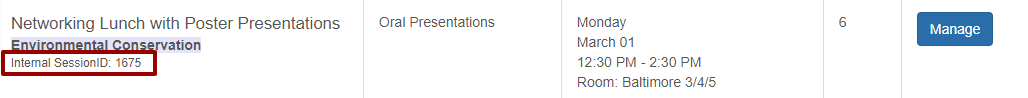
- Click Public Program & Settings in horizontal menu
- Select Display Settings
- Take note of the Specific Session URL
- To create the hyperlink, use the Specific Session URL and REPLACE [session ID] with the number for the Internal Session ID to be linked to
Related Articles
How to Create a Session?
TIP: Click the ? symbol for more information about the field. Click Dashboard Click Speaker Module Click Program button Click Sessions in horizontal menu Select Create Session Session Title: Enter a session a title (This is required). Session Type: ...
Beginner's Guide: Build A Program
Add Rooms - View FAQ Define Session Types - View FAQ If applicable, Add Program Tracks - View FAQ Create each Session - View FAQ Do you have single abstracts that you want to turn into a Session? Use the Session Wizard - View FAQ Schedule a Session ...
How to Create / Edit / Delete a Session Type?
Click Dashboard Click Speaker Module Click Program button Click Sessions in horizontal menu Select Session Types Click New Type button OR Click Update (to edit) OR Click Delete (to remove) Enter the name of Session Type Click Add Type button OR if ...
Import Session Chairs into the Program
Use this to import individuals who are tied to a specific chair role into the Program for each Session Click Dashboard Click Speaker module Click Program button Click Import in the horizontal menu and select Import Chairs Click the Import template ...
How to Schedule a Session that will run multiple times in the program?
If there is a session in the program that will occur multiple times within the program, you may duplicate the session. You may add text to the Session Title of the Duplicated sessions; however, you will not be able to add or remove items from a ...