Emailing Parent-Child Submissions
- Click Dashboard
- Click Speaker module of the parent-child submission site
- Click Reports button
- Click Primary Contact tab
- Click Go for All Submissions
- Select the checkbox(es) for the list you want to email e.g. Only Child Submissions will include the authors of child submissions
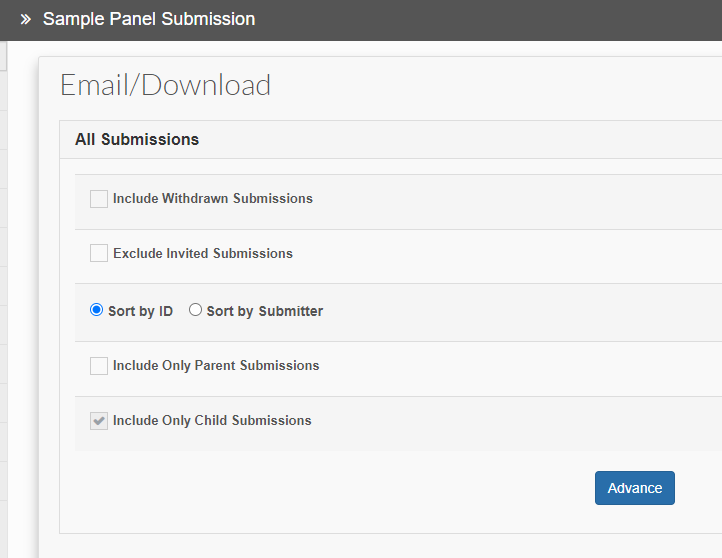
- Click Advance button
- Click Send Email button to bring up the Compose Email screen
- Draft the message, click Preview button
- Deselect any recipients (Note: You cannot use the Schedule email if you deselect recipients. you must use the Send Now. If no recipients are deselected, then you may use the Schedule Email option)
- Click To Send Now
Related Articles
Managing Parent-Child Submissions
How to View and Manage Parent-Child Submission Click Dashboard Click Speaker module of the parent-child submission site Click Manage button Click Manage beside a submission in the grid This will open the submission of the Parent submission, in the ...
Parent-Child Module Settings
The Parent-Child module must be initially set-up and configured by X-CD Staff. How to Edit Parent-Child settings Click Dashboard Click Speaker module of the parent-child submission site Click Settings Click Parent/Child in horizontal menu Parent ...
Overview of Parent-Child Submission Module
The X-CD Parent-Child module allows a primary submission to be created in the system with multiple secondary presentations tied to the primary submission. A Parent-Child submission module is unique and has specialized configuration and functionality. ...
Filtering Submissions
How to Filter Submissions and download or Email? In the Manage Submissions screen, use the Filtering option to use custom search criteria to find submissions, to easily send out an email or download information. How to Find Incomplete Submissions? ...
How to Enable Submissions to be Saved as Draft?
NOTE: Submissions that remain in Draft after the submission site has been closed to new and edit submissions, will not be included in the Review Module.