Emailing by participation type

If you have set the participation type in your registration values (ex. In person registration has been set to In-person), then you can filter in several queries to only email by that participation type.
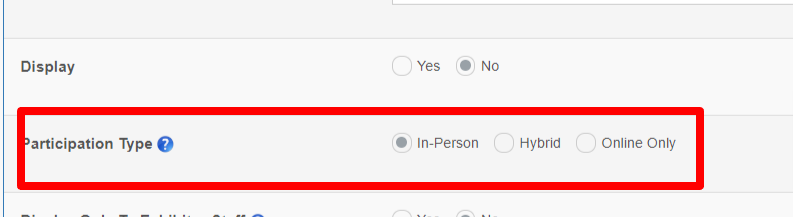
- Click on Dashboard
- Click on Attendee module
- Go to Reports or Email/Download
- Select the Complete attendees query
- Click Go
- Select Email
- Select the participation type you want to email - this will email only those who have a main registration value that has been denoted as that participation type
Related Articles
Email or Download Program by Session Type
Click on Dashboard Click Speaker Module Click on Reports Click on Presenters Tab Click on Go button beside 'Presenters by Session Type' Select the Session Type(s) NOTE: To select more than one type, hold down the CTRL / Command Key and click with the ...Participants Menu in the Virtual Conference Settings
Participants specific settings reside in this sub menu: Participants Email Messaging - allow participants to email each other. Note: Individuals will still have the capability to turn this off in their profile if they want to opt out. The email is ...Email/Download Membership
How to Download a Financial Report of Member Dues From Admin Dashboard Click System Tools from left-side menu Click Financial Reporting Enter a Start Date and End Date Ensure there is a checkmark beside Membership Module (remove checkmarks beside any ...Uploading and Emailing Attendees
How to upload a list of Participants? Download the template to use for the import file: Click Dashboard Click Credit Management in left side menu If you have more than one conference, select Conference from the dropdown list Under the Menu section, ...How to Download a list of Chairs or email Chairs
NOTE: This allows you to send an email to or download the data of any of your defined Session Chair types in X-CD e.g. Panelists, Moderator, Co-Chair. Click on Dashboard Under the Conference Event, click Manage Program link Click Sessions in the ...