Where do I change our Organization Name or Main Contact Email address?
- Click Dashboard
- Click System Settings in left side menu
- Click Organization Details button
- The fields listed here are used for generic system emails when there is no module specific email address, such as the main login screen or profile home screens.
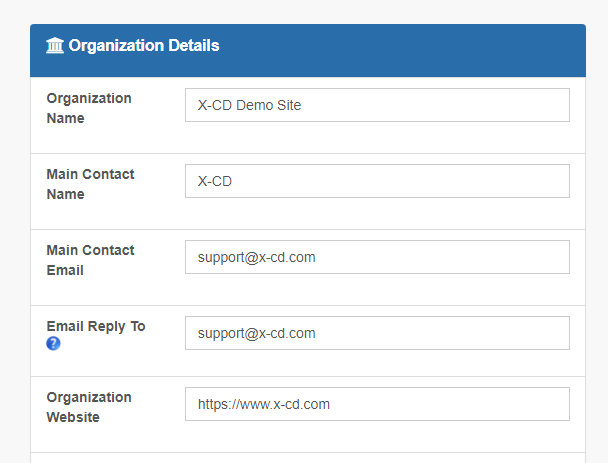
- Apply your revisions
- Scroll down and click Update Details button
Related Articles
How to Change the Email Address the Support Button goes to?
Click Dashboard Click System Settings in left side menu Click Organization Details button Update the Email Reply To field NOTE: This field is used for generic system emails when there is no module specific email address, such as the main login screen ...
Submit a Support Ticket
TIPS: Complete the form and provide as much detailed information as possible about the issue or what you are trying to do. Include the relevant Conference Name, module ID, Contact Name/ID/Email address, Registration Number, Form number and/or Company ...
How do I setup Tickets for printing?
Several possibilities are available for badge templates. Please contact X-CD to discuss your template requirements. There are a few default templates available. Ticket Setup From the attendee management area of your system, on the left menu go to the ...
How to Edit Contact Profile Information?
Quick Batch Updates: Click Dashboard Click Contacts in left-side menu Click Display Columns button to select fields to appear in the grid. For each field, click inside the cell to open an editable text box, then click your Return/Enter button on your ...
How to change the Attendee Registration module email address?
Click Dashboard Click Attendee module Click Settings button In the Module Settings screen, locate the Contact Email field. NOTE: You may only list one email address in this field. If applicable, edit the Support Ticket Email field to list more than ...