How to download the contact information for all authors on all submissions?
- Click Dashboard
- Click your Speakers Module
- Click Reports button
- Click the All Authors tab
- Click the Go button for All Authors
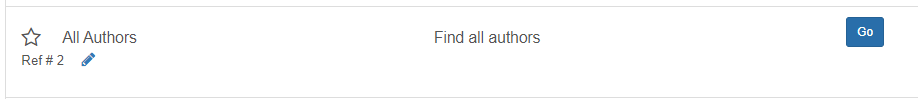
- More Sub-Filters may be available, if so select your sub-filters and click Advance.
- Click Download Excel
- Select the fields to be included in the download - located on the far right column, contacts fields are listed. Select the contact fields to be included (this will include the contact field info for each author)
- Scroll down and click Download Report button to generate the report
NOTE: In the downloaded file, each author will appear on a separate row.
Related Articles
How to download all information related to submissions?
Click Dashboard Click your Speakers Module Click Reports button Click the Primary Contact tab Click the Go button for All Submissions More Sub-Filters may be available, if so select your sub-filters and click Advance. Click Download Excel Click the ...
Downloading, Saving and Sharing reports
How to Download? You may download any system information into an excel file. Note: there are different reports under each different tab heading. Depending on the module(s) you have available, there are many standard downloads available such as: ...
How to view or download a Donation Report?
Home Tab Click Dashboard Click the Membership tab Click the Donations icon On the screen, there is a quick overview providing a summary of recent donations overall, by month and category. a. You may change the view of the information displayed in ...
Disclosure forms and other types of forms - creating, reporting etc.
Definitions: Conference speaker form (disclosure) = Standard disclosure form. One time use. Global disclosure form Disclosure repository form = disclosure form where the disclosure will stick to your user account forever. This requires a "My ...
RSVP Management Area
The RSVP Management Area allows you to manage an invitation to present acknowledgement. Often this will be used in conjunction with the Abstract Status Notification to inform the primary contact of the submission the final status of their submission ...