Send Message to Communication Group
- From Admin Dashboard
- Click Contacts in left-side menu
- Click Download button from Contacts Module on top
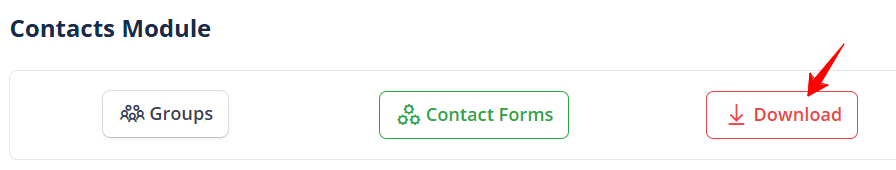
- Click Contacts tab
- Click Go button for Contacts by Communication Preferences
- Select the Communication Group (You can make multiple selections by holding on to the CTRL key and click at the same time)
- Click Advance button
- Click Send Email to compose a message
- Update the Subject and Message content.
- Click Preview Email
- Unselect any recipients who should NOT receive the email.
- Scroll to the bottom, Click Send Email Now (to send immediately) OR Click the calendar icon to select a date and time, then click Schedule Email.


Related Articles
Set Communication Preferences (End-User)
The end user logs into the X-CD site The end user clicks Update Profile Then end user clicks Newsletter Preference in left-side menu The end user clicks the checkbox(es) to update their communication preferences The end user clicks Update button to ...
How to Send An Email?
From Admin Dashboard Click Contacts from left-side menu Note: If you wish to send to a specific individual, search for the person and click Email, then proceed to Step #6 Click Download button from Contacts Module on top Click the Contacts tab Click ...
How to Schedule an Email?
The list that the email is sent to will be adjusted automatically based on the members who are included in that group at the time and date you schedule the email to go out on. i.e. if you are sending an email to all your contacts, and schedule the ...
Create a Communication Group
Click Dashboard Click Email Management in left-side menu Click the Communication tab Click Add Preference button Enter a Name e.g. Member Newsletter Enter a Description Click Save Changes button
Set Display of Communication Preference(s)
From Admin Dashboard Click Email Management in left-side menu Click Settings tab Under the User Profile Section, in Label for Preferences field, enter a label for the menu item Under Description, enter more information about the menu item For ...

