How to Email Presenters in a Session(s)
- Click Dashboard
- Click Speaker Module
- Click Reports
- Click Presenters tab
- Click Go button beside 'Presenters in a Session'
- Select the applicable Session(s)
- To select more than one session, hold down the CTRL or COMMAND key and click on the sessions
- Click Advance
- Click Send Email
- In the Email message field, use the list of Available Hot Keys displayed to the left to personalize the email content with Session Date, Time, etc.
* NOTE: you can also Choose an Email Template and customize it by clicking - Pick Template - dropdown menu to select
Speaker Recording Instructions
Speaker Live Stream Info
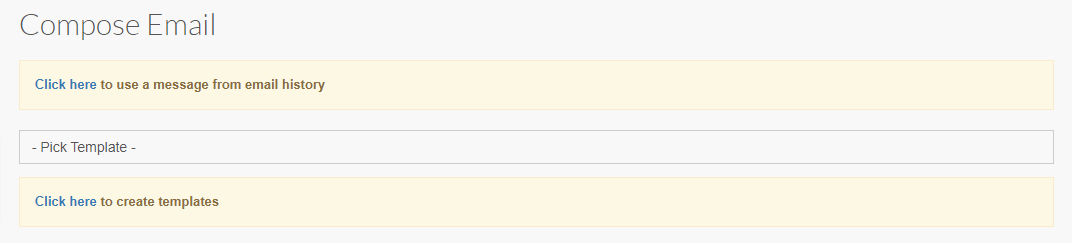
- Click Preview Email
- Click Send Email or Select a date and time from the calendar icon and click Schedule Email
Related Articles
Email or Download Program by Session Type
Click on Dashboard Click Speaker Module Click on Reports Click on Presenters Tab Click on Go button beside 'Presenters by Session Type' Select the Session Type(s) NOTE: To select more than one type, hold down the CTRL / Command Key and click with the ...
How to Send an Email to Presenters with Session Info
Click Dashboard Click Speaker Module Click Reports Click Presenters tab Click Go beside 'All Presenters' Click Advance button Click Send Email In the Email message field, use the list of Available Hot Keys displayed to the left to personalize the ...
How to Email ALL Presenters
Click Dashboard Click Speaker Module Click Reports Click Presenters tab Click Go button beside 'Broadcast Presenters' Click Send Email button Compose message Click Preview button Click Send Now or the calendar icon, select a date and time and click ...
How to Email Presenters that have a specific Final Status assigned
Click Dashboard Click Speaker Module Click Reports Click Presenters tab Click Go button beside ' Submission Review Status' Select the applicable Status(es) To select more than one, hold down the CTRL or COMMAND key and click on the options Click ...
How to Download a list of Presenters in a Session
Click Dashboard Click Speaker Module Click Reports Click Presenters tab Click Go button beside 'Presenters in a Session' Select the applicable Session(s) Click Advance Click Download Excel Select the fields to include in the file Click Download