How to Download a List of Group Members?
- From Admin Dashboard click Contacts from left-side menu
- Click Download button from Contacts Module on top
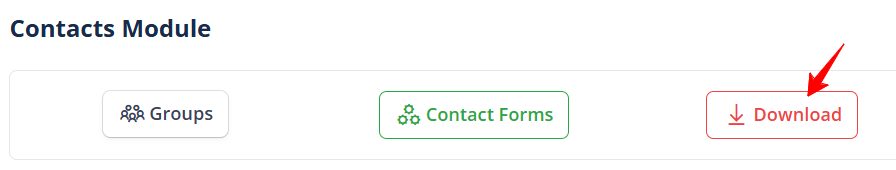
- Click Go beside All contacts by Group
- Select the group(s) you want to download and click Advance button
- To multi-select, hold down the CTRL/Command key and click to select
- To only select Active Members, click the radio button for Active Members
NOTE: Ensure to toggle the All Contacts option to include everyone otherwise, contacts who have the Do Not Contact me flag set on will not be included.
- Click Advance
- Click Download Excel
Select the fields to be included in the download file
- NOTE: if you are downloading multiple groups, ensure to check the 'Contact Groups' field and select ALL of the corresponding member groups as this will provide the member group information and member expiration details.
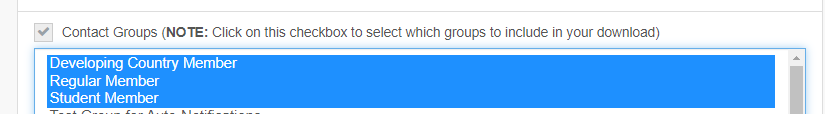
- Click Download Report button
Related Articles
How to Download the list of Contacts?
There are two (2) different methods for downloading a list of Contacts. 1. You may use the Reports section or 2. use the Manage screen filters. Downloading Contacts from the Report section From Admin Dashboard Click Contacts from left-side menu Click ...
Email/Download Membership
How to Download a Financial Report of Member Dues From Admin Dashboard Click System Tools from left-side menu Click Financial Reporting Enter a Start Date and End Date Ensure there is a checkmark beside Membership Module (remove checkmarks beside any ...
Managing an Individual's Membership
How to get to the Individual Membership Management screen How to Grant a Membership to an Individual? How to Temporarily or Permanently Remove Access to a Membership? How to Update a Member's Expiry Date? How to Change a non-paid Membership? How to ...
May 2024: Managing Contact Groups Update
New changes have been made in 2 areas related to contact group management: Managing a Group Managing a Contacts Relation to a Group Groups may be an organization's membership or non-membership group. Managing a Group More specific tabs for functions ...
How to use the Contacts Custom Query Builder?
In the Contacts Module, a Custom Query Builder is available to allow you to build your own report based on fields specifically linked to a contact that appear on the contact profile form or linked to groups and/or member dues (NOTE: available for ...