How to Add an Item to an Exhibitor Invoice
- Click Dashboard
- Click the Exhibitor module
- Click the Manage button
- Locate the invoice you wish to add an item to by using the Search field and searching for the company, once located, click on the row to open the invoice
- In the horizontal menu, click Registration and select Add Items

- Add a predefined financial item - click in the Select Registration Field dropdown box to select and add an item, then click the Add to Registration button, repeat if you wish to add more items.
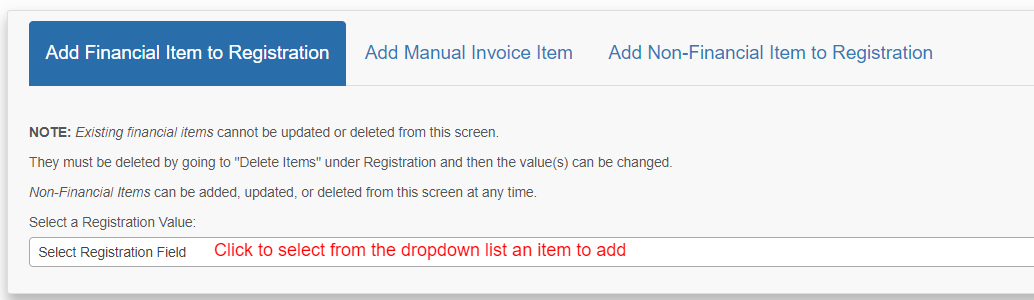
- Click the Add Manual Invoice Item tab to create a new manual item to add to the invoice and enter a description, an amount (before tax) and if applicable, the tax amount, then click Add Manual Invoice item, repeat if you wish to create and add more manual items
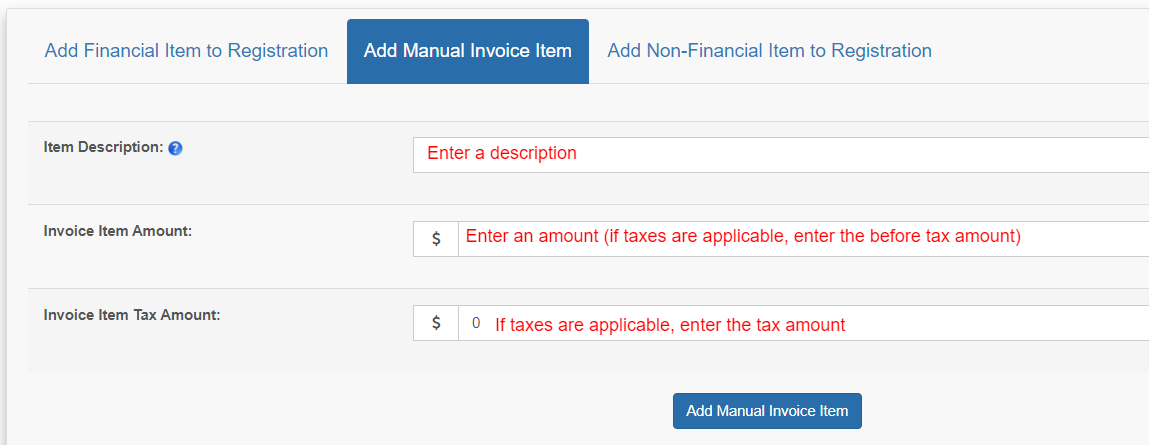
- Click the Add Non-Financial Item to Registration to Add a non-financial item to the invoice - click in the Select Registration Field dropdown box to select and add an item, then click the Add to Registration button, repeat if you wish to add more items.
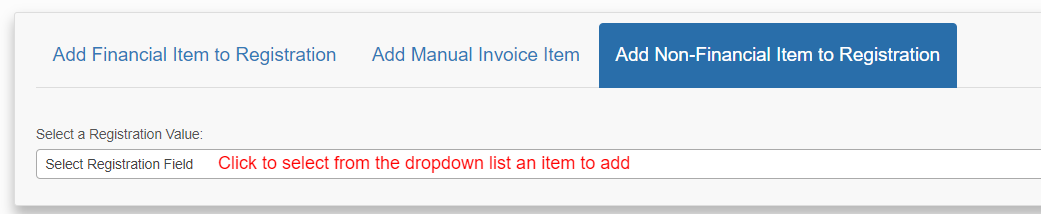
- Click Admin in the horizontal menu and select Overview to review the invoice.
Related Articles
How to Add a Discount to an Exhibitor Invoice
There are a couple of ways to apply a discount to an exhibitor invoice. You may manually discount an item or you may apply a predefined discount. Click Dashboard Click the Exhibitor module Click the Manage button Locate the invoice you wish to add an ...
How to Remove a Discount Applied to an Exhibitor Invoice Item
Click Dashboard Click the Exhibitor module Click the Manage button Locate the invoice you wish to add an item to by using the Search field and searching for the company, once located, click on the row to open the invoice From the horizontal menu, ...
How to Manually Add an Item to an Invoice?
Click Dashboard Click Attendee Module Click Manage button Located on the right side of the screen, in the Search field, enter the first few characters of the Attendee first or Lastname Click the Manage button for the Attendee Click Registration in ...
How to edit an Exhibitor Registration?
Click Dashboard Click Exhibitor Module Click Manage Locate the Company Name and Click on the Row Click Registration in the horizontal menu Select Delete Items to remove an item from the registration Select Add Item if you want to change an existing ...
How to record a Refund (Credit) for an Exhibitor Registration
If the Exhibitor module is is setup to issue refunds directly, then use the Refund Payment menu option in X-CD. If the Exhibitor module is not setup to issue refunds, then use Create Credit menu option and issue the refund amount through the payment ...