Contacts Module Overview
The Contact Module is accessed directly from the admin dashboard at any time by clicking the Contacts button on the left panel.
This is where you can view, sort, and manage all the contacts who have profiles in your system. This includes all speakers, presenters, co-authors, admins, reviewers, track chairs, registrants, exhibitors etc.
The contacts module is the highest level of contact management - as opposed to more specific or filtered contact management such as attendee management, speaker management, or exhibitor management.
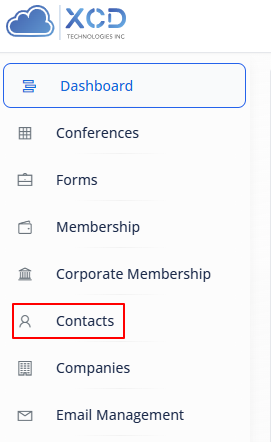
Functions:
The contacts module is the highest level of contact management - as opposed to more specific or filtered contact management such as attendee management, speaker management, or exhibitor management.
Functions:
- View the master grid of all your contacts
- Quickly search for a contact using Quick Find search bar on the lower left panel
- By clicking or entering into a contacts profile, manage an update an individual's contact record
You can also email and download reports from the Email/Download area on the left panel. These emails/downloads will be relevant to all of the contacts in your system.
Related Articles
Basic Overview
The X-CD system allows one to perform all kinds of activities for managing, administering, and publishing, one or more "Conferences". A "Conference" is usually tied to the specific timing of an event and contains one or more modules. Modules are ...Submission Review Module Overview and Beginner's Guide: How to use the Review Module
Submission Review Module Overview and Beginner's Guide For information on the new Multi-Review module, click here for instructions. If you are using the Standard Review module continue reading below. If you would like to upgrade your Standard Review ...Overview
The program module is an incredibly powerful tool to help save you time in scheduling your sessions/presentations and creating your conference agenda. After you have collected and organized your abstracts, assigned them for review, and ...I have duplicate contacts. How do I Merge Contacts?
NOTE: This will move all items (e.g. author, abstract, review, registrations, member dues, groups, etc.) over to the master contact profile and then delete the duplicate contact profile in the Contacts Module. The information in the Master Contact ...How to Find Duplicate Contacts?
The Duplicate Contact Search feature will search the contact module and flag any contacts that need to be reviewed as potential duplicates. The search will first match on where the combination of the first and last name are the same and then secondly ...